10 Free SEO Tools That Boost Your Website
Search Engine Optimization (SEO) remains a key part of online success, but many think it requires a big budget. The truth is, plenty of powerful SEO tools are free and can give you solid data for improving your website’s rankings. These tools cover everything from keyword research and site audits to backlink checks, content tweaks, and rank tracking.
In this post, you’ll get a clear look at 10 free SEO tools that deliver real value without costing a cent. Whether you’re a business owner, blogger, or marketer, these resources help you understand your site’s performance and spot new opportunities easily. Ready to boost your SEO with no extra spend? Let’s get started.
Top Free Keyword Research Tools
Getting the right keywords can make or break your SEO efforts. Keyword research is the backbone of successful SEO, helping you understand the exact words and phrases people type when searching. It gives insight into user intent and helps you create content that matches what your audience really wants. Luckily, you don’t need to spend a dime to gather this valuable data. Here are some of the best free tools that give you a strong start with keyword research.
Google Keyword Planner
Google Keyword Planner is a reliable starting point for keyword research, especially if you want data directly from Google Ads. It provides search volume insights, competition level, and suggested bid prices, which are useful for estimating keyword value. Although it’s designed for advertisers, it remains helpful for organic SEO too. You get clear numbers on how often people search for specific terms, plus ideas for related keywords.
This tool works best when you want solid, accurate data straight from the source behind Google’s search engine. To use it, you’ll need a Google Ads account, but creating one is free and straightforward.
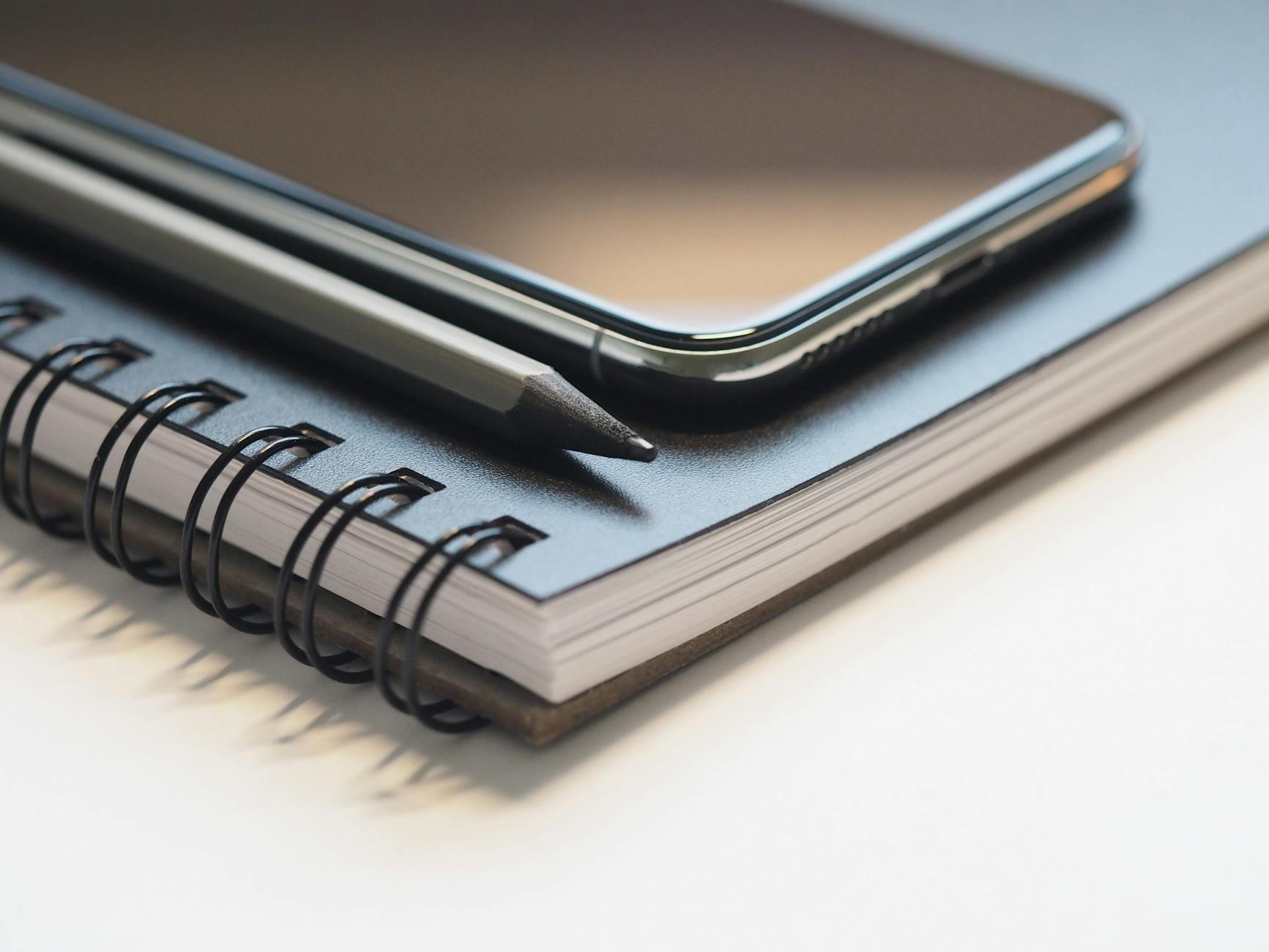 SEO Tools
SEO Tools
Ubersuggest
Ubersuggest is a versatile free tool that offers more than just keyword suggestions. It lets you peek into competitor websites, analyze their top-performing keywords, and get an overview of any domain’s SEO strength. The free tier covers keyword ideas, search volume, and SEO difficulty, which gives you plenty to work with for content planning.
A standout feature is the competitor analysis, helping you see which keywords your rivals rank for and find gaps you can fill. Ubersuggest is user-friendly and good for both beginners and those who need quick insights without complications.
Google Trends
Google Trends is invaluable for spotting keyword popularity over time. If you want to ride the wave of trending topics or understand seasonal shifts in search interest, this tool shines. Instead of raw search volumes, it shows relative popularity, making it easier to compare multiple keywords and spot which ones gain or lose traction.
Use Google Trends to time your content perfectly or find emerging topics your audience might soon be searching for. It’s also free and requires no signup.
WordStream Free Keyword Tool
If you’re a small business owner or just looking for a straightforward way to find keywords, WordStream Free Keyword Tool is a solid choice. It offers easy keyword discovery with filtering options that let you narrow down suggestions based on relevance and competition.
The interface is simple and clean, making it fast to generate a list of usable keywords without hassle. This tool is especially helpful when you want quick keyword sets tailored to your niche or location.
Keyword Surfer
Keyword Surfer is a free Chrome extension that brings keyword data right into your Google search page. As you browse search results, it displays search volume and cost-per-click (CPC) figures next to each query, saving you time flipping between tabs.
This seamless integration helps you gauge keyword demand while you work, making it a handy companion for ongoing research and content creation.
These free tools provide a strong foundation to uncover keywords that match your audience’s search behavior. Using them regularly helps you stay ahead of trends, analyze competition, and generate content ideas that truly connect. For a deeper dive into why keyword research matters, check out this detailed guide on why keyword research is important for SEO.
Free SEO Audit and Site Analysis Tools
Conducting a thorough SEO audit is a smart step in keeping your website healthy and ranking well. These audits dig into your site’s structure, content, and technical setup to spot problems that might be holding you back. Though this may sound complex, there are free tools that break down these details clearly and provide practical steps to fix issues. Using these tools lets you keep track of your site’s health, improve user experience, and make data-driven decisions without spending a cent.
Here’s a look at some of the best free SEO audit and site analysis tools that spot problems and help you move forward confidently.
SEOptimer
SEOptimer stands out by offering detailed SEO audits that cover over 100 data points. This tool doesn’t just list issues; it gives clear and actionable recommendations that guide you through what needs fixing. From page speed and mobile usability to meta tags and backlinks, SEOptimer provides an easy-to-understand report with insights tailored to your site.
You get a snapshot of your site’s overall SEO health, plus specific advice on how to boost your rankings. The audit is quick but thorough, making it great for anyone wanting an in-depth checkup without the usual jargon.
Check it out here: SEOptimer

SEO Tools
Ahrefs SEO Audit Tool (Free Version)
Ahrefs is widely known as a top SEO tool, but their free SEO audit option also packs a punch. This tool focuses on uncovering technical SEO issues, like broken links, slow-loading pages, and missing metadata. It checks your internal linking structure to ensure your pages connect properly and spotlights content issues that limit your site’s authority.
While the free version is more limited than the paid one, it still gives a solid snapshot, especially if you want to get a handle on the basics of site health before diving deeper.
Explore the tool here: Ahrefs SEO Audit
AIOSEO Analyzer
If you want something simple yet useful, AIOSEO Analyzer helps you generate an SEO score for your site at a glance. It scans your website for common SEO issues and offers easy-to-follow tips to improve your optimization. This tool is great for users who prefer clear scores and direct advice without sifting through dense reports.
You get a quick overview of problems like missing tags, keyword use, or slow pages, with recommended fixes to prioritize your efforts.
Try AIOSEO Analyzer here: AIOSEO Analyzer
Google Search Console
Google Search Console might not feel like a traditional audit tool, but it’s essential for monitoring your website’s presence on Google. It shows you how Google indexes your pages, whether there are crawl errors, and which keywords bring visitors. You can also check for mobile usability issues and get alerts about security or performance problems.
This free tool is a must-use for any site owner who wants real-time data straight from the source that powers most search traffic.
Learn more and access it here: Google Search Console
SEMrush Free Site Audit
SEMrush offers a free site audit that scans your website for SEO problems like broken links, duplicate content, and slow speeds. While its free version limits the number of pages you can scan, it still highlights key issues that need fixing. The tool also lets you track your site’s improvement over time, which is useful for ongoing SEO efforts.
If you want to spot technical errors and keep an eye on how your SEO evolves, SEMrush’s limited free audit is a solid starting point.
Check it out here: SEMrush Free Site Audit
Using these tools regularly helps you catch errors early and maintain a smooth-running website. A site audit isn’t just for big fixes — it ensures your website stays fast, friendly to search engines, and ready to grow your traffic. For a deep dive into technical SEO audits and why they’re important, Neil Patel’s guide on technical SEO audits is a great resource to explore.
Recommended for you: How to Find Low Competitive Keywords That Drive Real Traffic [2025 Guide]




One Comment
Comments are closed.