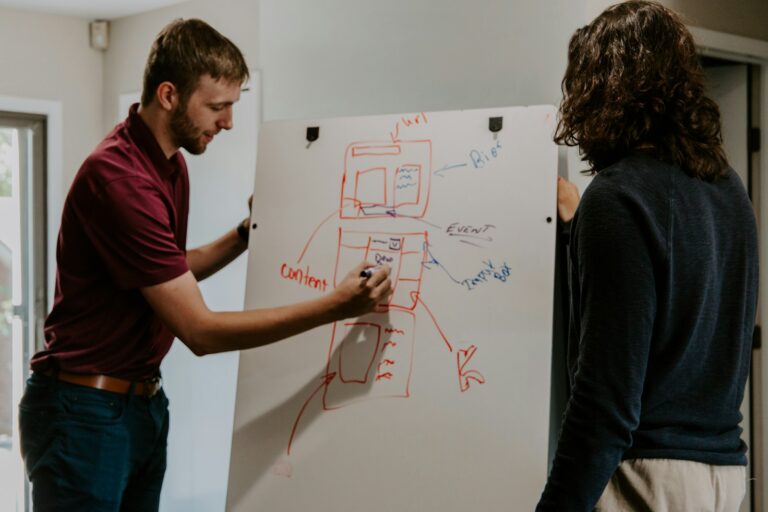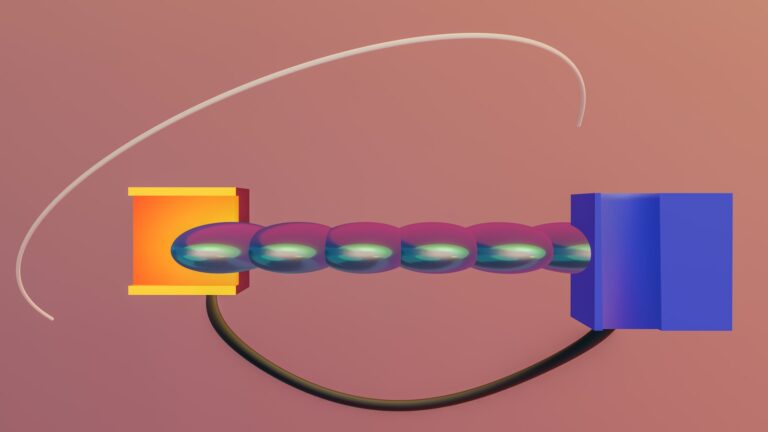Mobile SEO in 2025: Steps to Boost Visibility and User Experience [Updated Guide]
Mobile devices now account for the majority of internet traffic, making mobile SEO critical for any business wanting to stay visible online. Since Google fully moved to mobile-first indexing, it ranks sites based on their mobile versions, not desktop. This means a smooth, fast, and user-friendly mobile experience isn’t optional — it’s a must.
In 2025, focusing on mobile SEO means improving page speed, responsive design, and content that fits small screens while meeting Google’s evolving standards. Prioritizing these areas boosts your chances to rank higher and keeps users engaged, which directly impacts your success. This guide shows clear steps to help you meet these demands head-on.
Key Technical Elements of Mobile SEO
When it comes to mobile SEO, technical elements form the backbone of your site’s success. These essentials affect how well your site performs on mobile devices and influence how search engines rank you. Getting these elements right means your site not only looks good on phones and tablets but also loads quickly, works smoothly, and stands out in search results. Here’s a clear breakdown of these key factors.
Responsive Website Design
A responsive website design is the foundation for mobile SEO. It makes sure your site looks perfect and works well no matter the device’s screen size. Instead of building separate sites for desktop and mobile, responsive design uses flexible grids and layouts that adjust to fit any display.
A crucial part of this design is the flexible viewport, which controls how the webpage scales on different devices. If your site ignores this, it might appear zoomed out, too small, or require frustrating sideways scrolling. Scalable media like images and videos also adapt gracefully, shrinking or expanding without losing quality or disrupting the layout. This keeps navigation easy and content readable, which search engines reward.
Google prioritizes sites that fit screens naturally to offer a smooth user experience. Responsive design is the simplest way to meet these expectations and maintain consistency across devices.
Optimizing Page Load Speed
Speed is king on mobile. Users expect pages to load fast—ideally under 3 seconds—or they leave. Search engines notice this and rank faster sites higher. Achieving quick load times requires several tactics working together.
Start with image optimization. Using modern formats like WebP reduces file size without sacrificing clarity. This shrinkage means images appear faster and consume less bandwidth. Another tool to boost speed is AMP (Accelerated Mobile Pages), which strips unnecessary styling and scripts for lightning-fast loading.
Browser caching stores parts of your site locally on a user’s device. This reduces load times for repeat visits by skipping downloads of unchanged elements. A Content Delivery Network (CDN) spreads site content over servers worldwide, delivering data from the closest source to the user. This cuts down load time, especially for visitors far from your main server.
By combining image optimization, AMP, caching, and CDNs, you create pages that load almost instantly, keeping visitors engaged and improving your search rankings. You can check your site’s speed with tools like PageSpeed Insights.
Core Web Vitals and User Experience
Google’s Core Web Vitals are a set of metrics designed to measure how users experience a page’s loading, interaction, and visual stability. These factors directly affect your mobile SEO because they reflect the real comfort users feel on your site.
- Loading (Largest Contentful Paint – LCP): How fast the main content appears on the screen. Ideally, this happens within 2.5 seconds.
- Interactivity (First Input Delay – FID): How quickly the page responds when a user taps a button or link. A good score is under 100 milliseconds.
- Visual Stability (Cumulative Layout Shift – CLS): Measures if and how much page elements shift while loading. No annoying jumps means a stable visual layout with a score below 0.1.
Websites with strong Core Web Vitals keep users from getting frustrated, lowering bounce rates and boosting time spent on site. Google favors these sites with better rankings as they provide a smoother mobile experience.
Structured Data and Rich Snippets
Structured data adds extra code to your pages that helps search engines understand what your content means. By using a recognized vocabulary like Schema.org markup, you tell Google what each part of your page is about—products, reviews, events, recipes, and more.
The payoff for adding structured data comes in the form of rich snippets—these enhanced listings in search results that can show images, star ratings, prices, or other eye-catching details. Rich snippets don’t just make your listing stand out; they also improve your click-through rates by giving users useful information upfront.
Applying structured data correctly means search engines are less likely to miss key details on your site, which can boost are interceptability and ultimately drive more mobile traffic. Google’s own Guide on structured data is a useful resource to get started.
Mastering these technical elements puts your mobile SEO on solid ground. They work behind the scenes to make sure your site not only ranks well but also keeps visitors happy — the heart of any SEO effort.
Enhancing User Experience on Mobile
Creating a great user experience on mobile devices goes beyond just having a responsive design and fast loading pages. It’s about how users interact with your site at every touchpoint. When your mobile visitors find your site easy to navigate, read, and use, they stay longer and come back more often. This section covers three key areas to focus on for a better mobile experience: avoiding intrusive interstitials, optimizing navigation and tap targets, and formatting content for small screens.
Avoiding Intrusive Interstitials
You might have noticed those big pop-ups that cover the entire screen, asking you to sign up or click an ad before you can see the content. These intrusive interstitials are a major source of frustration on mobile. Not only do they disrupt the user experience, but Google also penalizes sites that use them aggressively.
Avoiding these interruptions is crucial for both user satisfaction and SEO performance. Instead of full-screen pop-ups, consider lighter alternatives like:
- Small banners or slide-ins that don’t block the main content.
- Pop-ups that appear only after a user scrolls down or spends some time on your page.
- Easy-to-close overlays that respect the user’s intent to explore content immediately.
By keeping interruptions to a minimum, your visitors can smoothly access the information they want. This respect for user flow keeps bounce rates low and rankings high. For more strategies on avoiding intrusive interstitials, the insights from Bruce Clay’s guide on intrusive interstitials offer useful tips.
Navigation and Tap Target Optimization
On a small screen, navigation needs to be crisp and effortless. If users struggle to find menu items or keep missing links because buttons are too small, they’ll quickly leave. Clear, finger-friendly navigation keeps users engaged and lowers bounce rates.
Key points to focus on include:
- Clear menus: Use straightforward labels and prioritize important links. Collapsible menus can save space, but they must be easy to open and close.
- Adequately sized tap targets: Buttons and links should be at least 48 x 48 pixels. This size prevents “fat finger” errors where users tap the wrong item.
- Intuitive gestures: Swipe, pull-down refresh, or other gestures should feel natural and consistent across the site.
These practices help visitors browse easily with their thumbs and fingers. When navigation flows well, users spend more time exploring your content. For a deeper look into touch-friendly navigation, see the 7 Mobile Navigation Best Practices.
Mobile-Friendly Content Formatting
Content that looks good on a desktop doesn’t always translate well to a smaller screen. On mobile, readability and scannability are king. Text that’s too dense or tiny tires your readers fast.
Focus on these content formatting tips:
- Use short paragraphs, ideally around 2-3 sentences each, to avoid overwhelming the reader.
- Choose readable font sizes, typically 16px or larger, with enough line spacing for ease on the eyes.
- Include multimedia like images and videos that scale correctly and don’t require pinching or zooming.
- Break up content with headings, bullet points, and white space to guide the eye naturally.
Good formatting keeps readers engaged longer and improves comprehension. When people find your content easy to consume on their phones, they’re more likely to finish reading and take the next step, whether that’s subscribing, buying, or sharing. For more actionable advice, Neil Patel’s guide on creating mobile-friendly content is a valuable resource.
By carefully avoiding disruptive pop-ups, designing easy-to-use navigation, and formatting content for small screens, you craft a mobile experience that visitors appreciate. This attention to detail helps your site perform better in search results and builds lasting trust with your audience.