On-Page SEO Explained: Simple Steps to Boost Your Website in 2025
On-page SEO is about making each webpage clear and easy to understand for both people and search engines. It focuses on adjusting the content and elements like titles, headers, and URLs so search engines can quickly figure out what the page is about.
This helps your site show up higher in search results, bringing more visitors. Good on-page SEO means improving your content, using keywords naturally, and organizing your page so it loads fast and looks great on any device. In 2025, these steps remain key for getting noticed and ranking well online.
Key Elements of On-Page SEO
On-page SEO is like setting the stage for your website so that search engines and visitors both get a clear picture of what your page offers. It’s about fine-tuning different parts of your webpage to help your content shine—not just in search results but also in user experience. Here are some key elements you can focus on to make your on-page SEO really effective.
Optimizing Title Tags and Meta Descriptions
The title tag and meta description are your website’s first impression in search results. They act like a mini-ad for your page, inviting people to click while also hinting to search engines what the content is about.
- Title tags should be clear and include your main keyword near the front. Keep them under 60 characters so they don’t get cut off.
- Meta descriptions should sum up your page in a way that matches the user’s search intent. Aim for about 150-160 characters — enough to be descriptive but short enough to grab attention.
- Use active words and calls to action like “Discover,” “Learn,” or “Get” to make your snippet stand out.
- Avoid keyword stuffing; instead, focus on creating a natural, helpful summary that aligns with the content on your page.
Writing titles and descriptions this way helps search engines understand your page and attracts more relevant clicks, improving your chances of ranking higher.
For some great insights on crafting meta descriptions and titles, check out Google’s official guidelines on meta descriptions and expert advice from Yoast’s guide on meta descriptions.
Header Tags and Content Structure
Headers (H1, H2, H3, etc.) play a big role in organizing your content. Think of them like the chapters and sections in a book—they help readers quickly find what they need and give search engines clues about your page’s hierarchy.
- Use one H1 tag to represent the main topic. This is usually your page title.
- Break your content into sections with H2 and H3 tags, so it’s easier to scan.
- Proper use of headers boosts readability and keeps visitors engaged.
- Search engines look at headers to grab key themes and better understand what your content covers.
A clear content structure using headers improves both user experience and SEO relevance. You can read more on how to effectively use header tags from Search Engine Journal’s header tag guide or Yoast’s article on heading usage.
URL Structure and Internal Linking
Your URLs should be simple and tell both users and search engines what the page is about. Clean, descriptive URLs build credibility and make sharing links easier.
- Use words that describe the page content, including keywords when it makes sense.
- Avoid long strings of numbers or unnecessary characters.
- Use hyphens to separate words for readability.
- Internal links connect your pages, helping visitors explore more and spend longer on your site.
- Good internal linking spreads “link juice,” strengthening the authority of key pages.
- Descriptive anchor text (the clickable part of a link) should explain what the linked page covers.
This thoughtful structure makes your site easier to navigate and helps search engines figure out which pages matter most. To learn more about internal linking techniques, Backlinko offers a detailed guide and Moz covers internal link best practices.
Image Optimization
Images do more than beautify your page—they’re crucial for SEO and user experience.
- Add alt text to every image. This makes your site accessible for people using screen readers and helps search engines understand what’s in the image.
- Keep alt text descriptive but concise, using keywords naturally if relevant.
- Compress image files to reduce their size without losing quality. Faster-loading pages rank better and keep visitors from bouncing.
- Choose modern formats like WebP when possible for a good balance of quality and speed.
Optimizing your images supports page speed and helps your content reach broader audiences. Google’s guide on image optimization for PageSpeed is a great resource to learn more.
Structured Data and Schema Markup
Schema markup is code that adds extra info behind the scenes of your web pages. It tells search engines things like product prices, reviews, events, or recipes.
- This “structured data” lets your page stand out with rich snippets—those eye-catching boxes or stars in search results.
- Using schema can boost your click-through rates by giving extra details upfront.
- It helps search engines better understand your content’s context, which can improve your rankings.
You don’t need to be a coder to add schema; many plugins and tools can help integrate it easily. For a deep dive, check out Google’s intro to structured data markup or SEMrush’s explanation of how to implement schema markup.

Photo by Tobias Dziuba
Content Strategies for Effective On-Page SEO
Strong content is the backbone of on-page SEO. Without it, all the technical tweaks won’t get you very far. The goal is to build pages that not only rank but also answer what users really want. That means understanding the reasons behind their searches, writing clearly, and placing keywords thoughtfully so your content remains useful and easy to read.
Aligning Content with Search Intent
Knowing why someone searches for a specific term is key to making your content hit the mark. Search intent falls into a few categories: informational (looking for answers), navigational (finding a specific site), transactional (ready to buy), or commercial investigation (researching before purchase).
To uncover this, start with keyword research tools or explore Google’s own search results for clues. Look at the kind of content Google prefers to rank for that keyword: are they blog posts, product pages, or FAQs?
Match your content closely to these expectations. For example, if people want straightforward answers, don’t load the page with fluff. If they’re doing research, provide in-depth details and comparisons. Meeting search intent keeps visitors engaged and lowers bounce rates, which search engines like to see.
For a detailed explanation on understanding user intent, take a look at Search Engine Journal’s guide on how people search.
Creating Comprehensive and Engaging Content
Once the intent is clear, your job is to cover the topic in a way that leaves no question unanswered. Dive into the subject thoroughly but keep your writing clean and organized.
- Break your content into short, manageable paragraphs.
- Use bullet points or numbered lists to highlight key facts or steps.
- Include images or charts that illustrate your points and keep readers interested.
- Summarize key ideas, especially in longer posts, to help readers review main takeaways quickly.
Good content feels like a conversation. Avoid jargon and write as if you’re explaining things to a friend. This approach increases time on page and shares, both signals that can help your rankings.
Google’s advice on creating helpful and people-first content is a valuable resource to ensure your writing satisfies user needs and SEO best practices. You can find it here: Creating Helpful, Reliable, People-First Content.
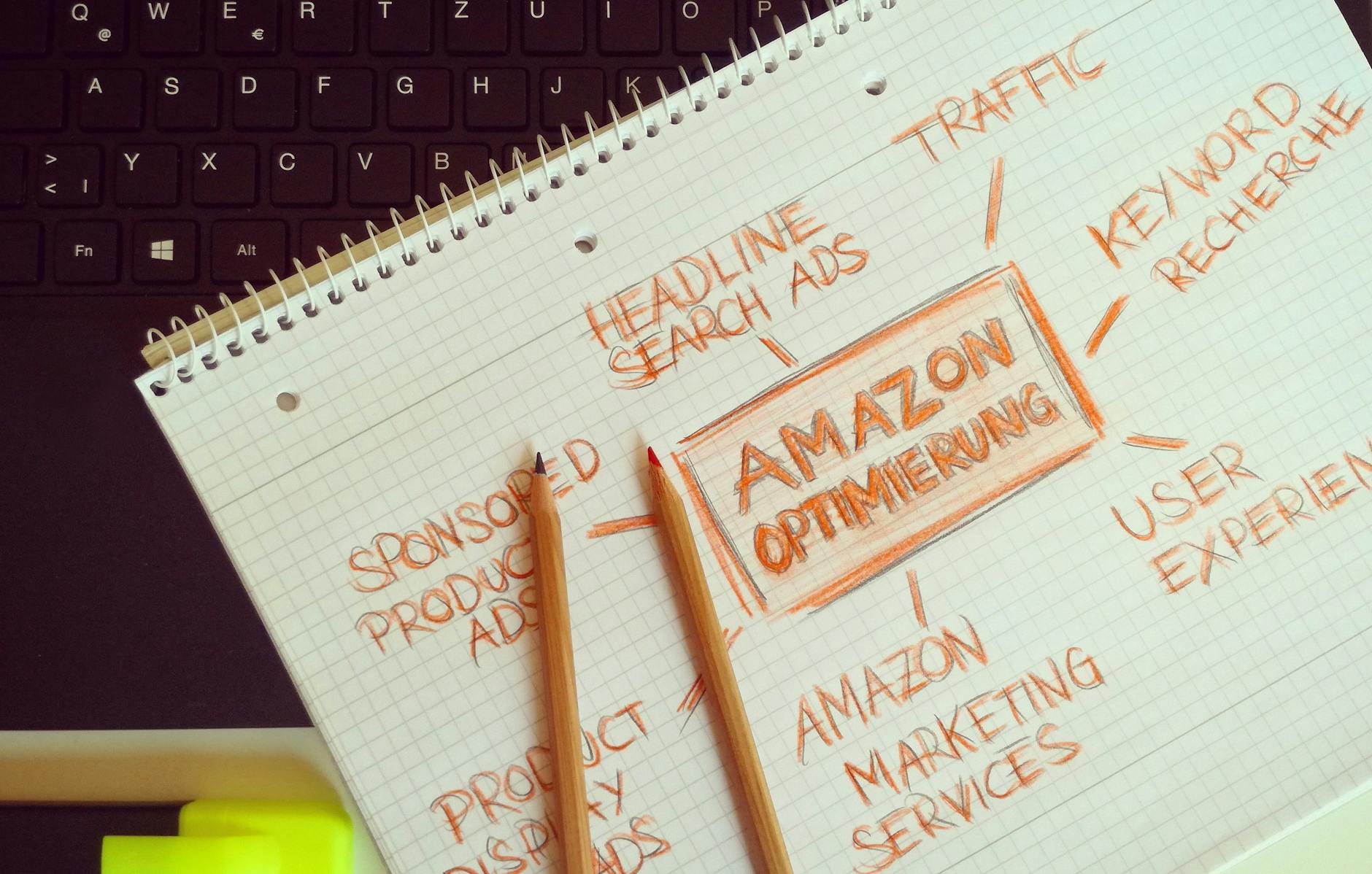
Photo by Tobias Dziuba
Keyword Placement and Avoiding Stuffing
Keywords tell search engines what your page is about, but where you put them matters just as much as how often. Start by including your main keyword naturally in:
- The page title
- Headings (H1, H2)
- The first 100 words of your content
- Image alt text, when relevant
This placement helps search engines quickly understand your topic.
However, too many keywords ruin the experience. Overstuffing looks spammy and makes content painful to read. It also risks penalties from Google. Aim for a natural flow: mention your keyword once every 100 to 150 words. Use related terms to add context without repeating the same phrase.
For clear guidance on keyword use and places to include them, Google’s SEO Starter Guide has practical tips. Also, SurferSEO’s keyword usage tips offer a nice balance between optimization and readability.
Keeping keyword usage balanced and logical keeps your writing user-friendly and search-engine-friendly at the same time.
Recommended for you:





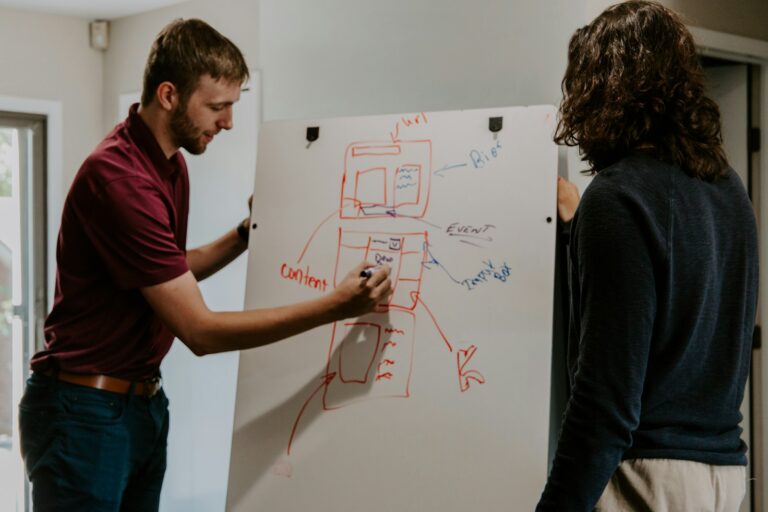


2 Comments
Comments are closed.