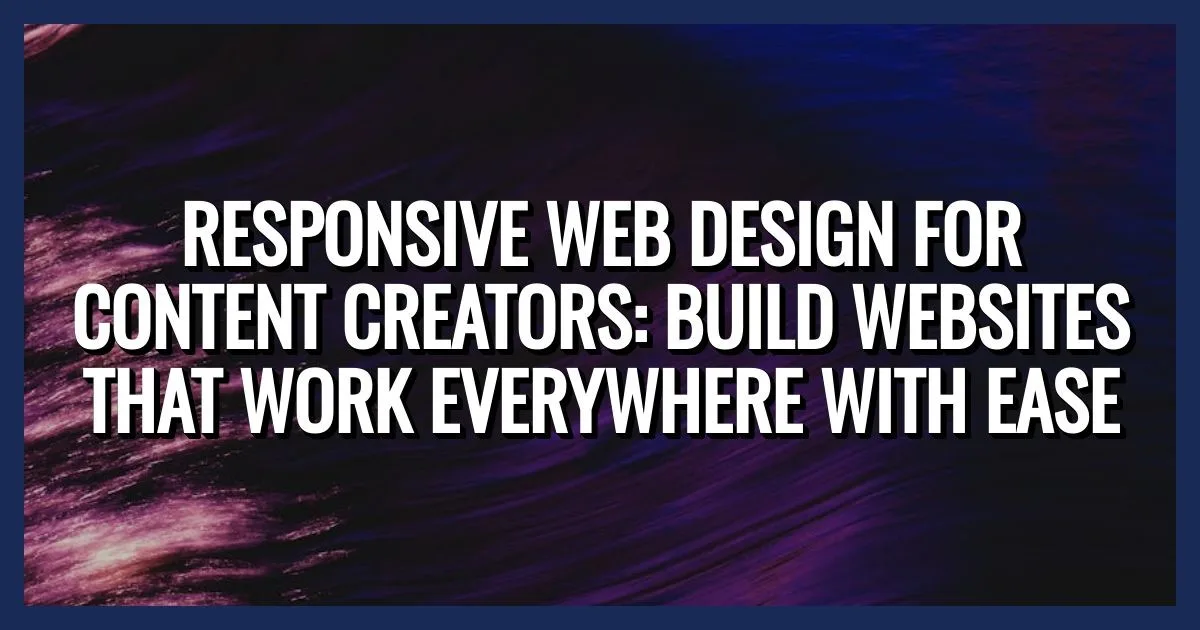Responsive Web Design for Content Creators: Build Websites That Work Everywhere with Ease
When people visit your site, they use all kinds of devices—from phones and tablets to laptops and desktops. Responsive web design ensures your website looks great and works well, no matter the screen size. It adjusts layouts, images, and text smoothly, so visitors get a consistent experience.
For content creators, this matters because it widens your reach and keeps users engaged. You don’t have to build different versions of your site for each device. Instead, a responsive design adapts on its own, making your web design more efficient and user-friendly. This approach helps grab attention and keeps your content accessible everywhere.
Core Principles of Responsive Web Design
Responsive web design rests on a few key ideas that make your website flexible and easy to use on any device. These principles focus on adjusting layout and content dynamically, rather than sticking to fixed sizes or static designs. By understanding these building blocks, especially fluid grids, flexible images, and media queries, you’ll see how your site adapts naturally to different screens without extra work.
Fluid Grids
Imagine your web page as a container full of boxes. Traditional web design fixes the size of these boxes in pixels, so they don’t change no matter the screen size. Fluid grids toss this rigid idea out the window. Instead of fixed widths, a fluid grid uses percentages to size everything.
This means each element stretches or shrinks based on the screen’s width. For example, instead of setting an image container to exactly 300 pixels wide, you might set it to 50% of the available space. On a small phone, that box could be 150 pixels wide. On a large desktop, it could be 600 pixels. The layout bends and flows naturally, like water fitting into different-sized glasses.
Benefits of fluid grids:
- Content doesn’t get cut off or squeezed too tight.
- Layout looks balanced on phones, tablets, and desktops.
- No need for multiple versions of a page.
This approach keeps your design flexible and friendly regardless of how people access your site.
Flexible Images and Media
Images and videos tend to break layouts if they don’t adjust with the screen size. Without flexibility, a large photo might spill outside its container or cause awkward gaps on small screens.
Flexible media solves this by scaling images and videos relative to their parent containers. Using CSS properties like max-width: 100% ensures media never grows larger than the space available. Instead, they shrink smoothly on smaller screens—and grow on larger ones without losing quality.
Think of it as elastic images stretching and squeezing to fit the design comfortably, without overflow or wasted space. This approach also improves page load times because smaller images can be served on mobile devices.
Media Queries
Media queries are the secret sauce that makes responsive web design smart and adaptable. These are CSS rules that apply styles based on the characteristics of the device, such as screen width, orientation, or resolution.
For example, you can write a style that only applies if the screen is narrower than 600 pixels, changing fonts, hiding some elements, or rearranging the layout. This way, your website can show a streamlined design on phones and a full-featured layout on desktops.
Media queries use simple conditions like
max-widthormin-widthto target screen sizesorientationto differentiate landscape or portrait modesresolutionto adjust for high-density displays
Using media queries, your web design becomes responsive to the context of viewing, tailoring the user experience to fit perfectly.

Photo by RealToughCandy.com
Together, fluid grids, flexible images, and media queries form the backbone of web design that works everywhere. These principles help you create content that looks attractive and behaves predictably no matter what device your audience uses. For further reading on how media queries control styles based on device features, check out this detailed guide on using media queries effectively. Also, if you’re interested in more best practices on the foundations of responsive web design, the W3Schools introduction offers clear examples and explanations.
When you apply these core principles, your site feels more like water flowing into every shape and less like a fixed structure that breaks under pressure.
Why Responsive Web Design Matters for Content Creators
Responsive web design goes beyond just looking good—it shapes how your content connects with your audience. As a content creator, your goal is clear communication and broad reach. Responsive design makes this happen by adapting your site to every device a visitor might use. Let’s break down why this approach is so crucial.
Better User Experience Across Devices
Think about your own frustration when a website is hard to read or navigate on your phone. That experience can turn visitors away fast. Responsive design ensures your site stays readable and easy to use—whether someone scrolls on a tiny screen or clicks around on a desktop.
- Text resizes gracefully without awkward breaks.
- Menus shift to fit comfortably on smaller devices.
- Images resize without distortion or slow loading.
This smooth experience helps keep readers focused on what matters—your content—not fiddling with zoom or scrolling horizontally. It turns your website into a welcoming space, regardless of how it’s viewed.
SEO Advantages of Responsive Web Design
Google prioritizes sites that work well on mobile devices. When your design responds fluidly to different screen sizes, Google sees it as mobile-friendly. This gives you an edge in search results. Better rankings mean:
- More visitors discover your content.
- Higher chances of appearing on local and global searches.
- Improved user engagement signals to search engines.
Responsive design removes the need for separate mobile sites, which can confuse search engines and split your ranking power. Google’s webmasters guide stresses the importance of mobile usability—it’s no longer optional if you want to compete.
Increased Content Accessibility and Reach
Creating and managing multiple versions of your website for mobile, tablet, and desktop can be a full-time job. Responsive web design solves this by using a single site that looks and works well everywhere.
- Save time updating content only once.
- Reach users on any device without barriers.
- Avoid inconsistent experiences and broken links.
This broad accessibility gives your content a bigger stage. No matter if your fanbase browses on an iPad in a cafe or a laptop at home, your message gets through clearly—without extra effort on your part.

Photo by Miguel Á. Padriñán
If you want to explore more about how responsive web design puts your content ahead, check out this overview of key benefits of responsive web design. Also, this comprehensive article explains why responsive design is important for optimal user experience. Both will deepen your understanding and support your goal to build a site that works perfectly everywhere.
Internal readers may want to continue by learning more about the core principles of responsive web design, which digs deeper into making layouts flexible and user-friendly.