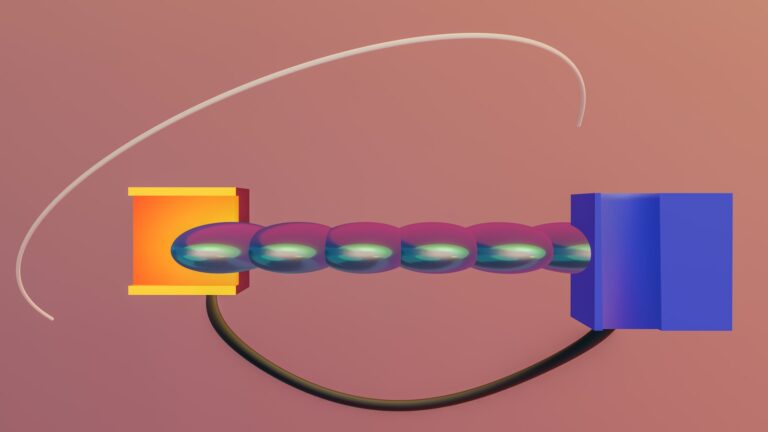Technical SEO: Unlock Your Site’s Hidden Potential
Technical SEO. Imagine a small online shop bursting with handmade candles. One day, its owner wakes up to zero visitors. The site, once buzzing on search results, has vanished. Hidden tech glitches blocked search engines from finding the pages. This cozy corner of the web got lost in the digital crowd.
That’s the power of technical SEO. It handles the behind-the-scenes tasks that let search engines find, understand, and rank your site. Without it, even the best content sits unseen. In 2025, with users demanding quick loads and mobile ease, technical SEO drives visibility and traffic. Think of it as tuning a car’s engine; the sleek design won’t matter if it stalls.
This guide breaks down the essentials. You’ll learn simple steps to build a strong base, speed up your site, and add smart data. By the end, you’ll see how these fixes can pull your site from the shadows into the spotlight, just like that candle shop owner who fixed the glitches and watched orders roll in.
Mobile SEO in 2025: Steps to Boost Visibility and User Experience [Updated Guide]
Building a Strong Site Foundation
Search engines work like curious explorers poking through your website. They scan every corner to grasp what you offer. Technical SEO starts with crawlability and indexability, making sure these bots can roam freely and list your pages in results.
Picture your site as a well-organized library. Bots move smoothly from shelf to shelf, grabbing books (your pages) without confusion. Key tools include XML sitemaps and robots.txt files. These guide bots to important spots and keep them from private areas.
Clean URL structures help too. They read like friendly addresses, such as example.com/cozy-candles, not messy strings of numbers. This setup builds trust. Bots index your content faster, and users click with confidence.
Start by checking your site’s foundation. Fix crawl errors in Google Search Console. Submit your sitemap there. These steps clear paths for bots, boosting your chances to appear in searches.
Creating and Submitting Sitemaps
XML sitemaps act as roadmaps for search bots. They list your pages with details like priority and last update date. This helps bots focus on fresh content first.
Use tools like Yoast for WordPress sites or Screaming Frog for deeper scans. These generate the file quickly. Once ready, upload it to your site’s root directory, like example.com/sitemap.xml.
Ping search engines next. Add the URL to Google Search Console and Bing Webmaster Tools. This alerts them to your map right away.
Watch for mistakes. Don’t include noindex pages; they tell bots to skip those spots. A clean sitemap speeds up discovery and improves rankings over time.
Mastering Robots.txt Rules
Robots.txt files set ground rules for bots. They live in your root directory and use simple syntax to control access.
Start with User-agent lines to target specific bots, like User-agent: Googlebot. Then add Disallow to block folders, such as Disallow: /admin/. Use Allow for exceptions, like Allow: /admin/public/.
For a blog, block the admin area but invite bots to posts. Your file might look like this: User-agent: * Disallow: /wp-admin/ Allow: /wp-admin/admin-ajax.php.
Test changes with Google’s Robots.txt Tester in Search Console. It shows what bots see. Tweak without worry; these rules keep your site tidy and focused.
Boosting Speed and Mobile Readiness
Site speed ranks high in search factors. It’s like a fast car zipping through traffic; slow sites leave users tapping their feet and bots unimpressed. Quick loads keep visitors hooked and climb rankings.
Mobile readiness ties in close. Google uses mobile-first indexing, so your site must shine on phones. Responsive designs adapt like chameleons, shifting layouts for any screen.
Core Web Vitals measure this performance. They track load times, interactions, and stability. Hit these marks, and you earn better spots in results.
Optimize with easy wins. Compress images to shrink file sizes. Minify code by stripping extra spaces. Use content delivery networks (CDNs) to serve files from nearby servers.
Don’t forget HTTPS. It adds a secure lock, building user trust and search favor. These tweaks draw more eyes, turning casual browsers into loyal fans.
Optimizing for Core Web Vitals
Core Web Vitals break down into three metrics. Largest Contentful Paint (LCP) times how long main content takes to load; aim for under 2.5 seconds. First Input Delay (FID) measures click response; keep it below 100 milliseconds. Cumulative Layout Shift (CLS) checks layout wobbles; target less than 0.1.
Run audits with Google’s PageSpeed Insights. It scores your pages and spots issues.
Fix them step by step. Lazy load images that sit off-screen. Cut render-blocking scripts by deferring non-essentials. Test your site now. Watch scores climb as users stick around longer.
Ensuring Mobile-Friendly Design
Mobile design starts with viewport meta tags in your HTML head. They tell browsers to scale content for the device, like .
Build flexible grids with CSS. These let text and images reflow on small screens. Add thumb-friendly buttons, at least 48 pixels wide, and fonts that read easy without zooming.
Test with Google’s Mobile-Friendly Tool. Enter your URL; it flags problems like tiny text or close links.
For news sites, consider AMP pages for extra speed. But stick to responsive basics for most. Users on the go appreciate a smooth, tappable experience that feels made for their hands.
Implementing Structured Data and Security
Structured data adds labels to your content. It helps search engines show rich snippets, like star ratings on reviews or recipe steps in results. This makes your listing pop and pulls in clicks.
Use JSON-LD format; it’s simple to paste into page code. No need for complex tags.
Security seals the deal. HTTPS encrypts data, showing a padlock in browsers. It boosts trust and rankings.
Canonical tags fight duplicates. They point bots to your preferred URL, avoiding content split across pages.
Monitor everything in Search Console. It flags errors and tracks fixes. These steps create search previews that grab attention, turning scrolls into visits.
Adding Schema Markup for Rich Results
Schema markup comes in types for different content. Use Product schema for e-commerce to show prices and ratings. Recipe schema fits food blogs with ingredients and cook times. FAQ schema answers common questions right in results.
Add it like this in JSON-LD:
{
“@context”: “https://schema.org”,
“@type”: “Product”,
“name”: “Cozy Candle”,
“offers”: {
"@type": "Offer",
"price": "25.00"}
}
Validate with Google’s Structured Data Testing Tool. It checks for errors.
The payoff? Eye-catching previews lift click rates by up to 30%. Users spot your stars or details and choose you first.
Securing Your Site with HTTPS and Canonicals
Switch to HTTPS with free SSL certificates from Let’s Encrypt. Install via your host; it takes minutes.
Redirect old HTTP traffic to HTTPS. Update internal links too. This stops mixed content warnings, where secure pages load unsafe images.
For duplicates, add rel=canonical tags. In your HTML head, write . It tells bots your main version.
These moves strengthen your base. Users feel safe, and search engines reward the effort.
Conclusion
Technical SEO builds the backbone of your online success. A solid foundation with sitemaps and robots.txt lets bots explore freely. Speed boosts and mobile tweaks keep users engaged, while structured data and security add polish that shines in results.
These aren’t one-time chores. They compound over time, lifting rankings and traffic. Start small: audit your site with Google Search Console or PageSpeed Insights. Spot one crawl error or slow page, fix it, and build from there.
Picture your site thriving, like that candle shop drawing crowds again. Steady visitors mean real growth. Grab those free tools today. Make the tweaks, and watch your web presence light up with fresh energy and clicks.